 |
| My Olympus OM-D E-M5, with John Milich grip, simple strap, and oversized shutter button. |
 |
| A wide selection of high quality lenses are available. Olympus OMD EM5, 20mm, F/1.7, 1/3200, ISO 200. |
This is my biggest performance issue with this camera. Unlike DSLRs which use distance information, called Phase Detection, to assist AF, the autofocus of the OMD EM5 works only by comparing contrast of adjacent pixels, called, er... Contrast Detection.
As a default setting, I leave my DSLRs in a mode whereby the camera, using all of the autofocus points which cover the screen would seek out the closest subject, and focus on it. This won't work on the EM5, because without using distance information, it won't know what is closest. The camera focuses fastest and most accurately if I select a specific AF Point for it, and it's usually the center one.
 |
| If it ain't moving, the AF is spot on. I focused the center AF point on the eyes, recomposed and shot this Monitor lizard in my backyard. Olympus OMD EM5, 100-300mm at 162mm, 1/320, F/4.6, ISO 320. |
Continuous Autofocus, by inference, doesn't work well either. What happens with the EM5 is that the focus pulls in and out, until it gets something sharp on the selected AF point, then pulls in and out until it is sharp again, and so on. A camera using Phase Detect AF can more accurately predict and track the subject, leading to more shots in focus.
 |
| Single Shot Focus is fast, accurate, and at 9 frames per second, allows you capture the decisive moment. Olympus OMD EM5, 100-300mm at 100mm, F/4.0, 1/200, ISO 1000. |
One of the best tips I got was from a guy by the name of Bryce Bradford, who seems to be an Olympus Sponsored shooter. He's set up his camera as follows:
Fn1 - Magnify
Fn2 - MF
Rec. - AEL/AFL
AEL/AFL Modes: S2/C2/M3
This allows him to separate the autofocus from his shutter button. In other words, I can prefocus by pressing the shutter button as usual, then turn off the autofocus by pressing Fn2, wait for my subject to enter the field of focus, then fire away at 9 frames per second. It's kind of an old school sports shooting technique, but it can work.
The same applies to autofocus in video mode. If you leave autofocus on, the camera will drift in and out of focus. I prefer to leave mine in manual focus and set the Fn2 button to autofocus. That way, I'll press Fn2 to focus, then press the shutter button to start shooting. If I need to refocus, I either do it manually, or press the Fn2 button again.
#4. Separate the Autofocus function from the Shutter button in Video Mode.
 |
| I used single shot AF at 9FPS to capture slower moving subjects. OMD EM5, 7-14mm at 7mm, 1/2000, F/4.0, ISO 200. |
Ok, so I'm a newbie at video, and I thought by reading the specs that the camera shoots at 60 FPS (frames per second) at 720p (a reduced resolution). It doesn't. It only shoots at 30FPS, even at 720p. Shooting 60FPS is useful for the times you want to do a slow motion effect in the edit. At 720p, the video just doesn't look good, probably because of the low bit rate. I struggled with video until I finally figured this out (doh!) and have come to terms with this limitation.
#5. Shoot video only at the highest resolution, ie.1080i, but note that it only shoots 30FPS.
Ergonomics
The power switch is badly located. It normally takes two hands to turn it on. Climbing and biking are my main sports and I sometimes need to turn on the camera, shoot, and return the camera to its case with one hand. There is a way to turn it on with one hand, and you need to hold the camera against the tension of the strap, and flick the power switch on and off with your thumb. With an add-on grip, this is much easier to do.
#6. Learn how to turn on the EM5 with one hand.
 |
| Another neat trick: At 9 FPS, you can do a 'hand-held' HDR. Olympus OMD EM5, 7-14mm, F/4.0, ISO 200, HDR with Photomatix Pro. |
#7. Watch that rubber eyecup.
A grip improves the handling of the EM5. There are at least four different grips for the EM5 on the market. The original Olympus HLD-6 Grip
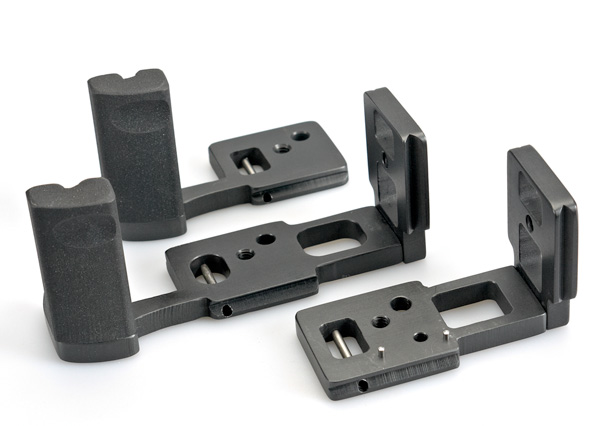 |
| John Milich Grips for the OMD Em5. The Basic Grip is the lightest and is the one I use. It's the one on the top. |
Built-In Timelapse Function
The EM5 will do timelapse without any other equipment. Well, nearly. With a couple of rubber bands to hold down the shutter button while the 'anti-shock' function is engaged, you have timelapse function with a limited set of time intervals. The Anti-Shock function is really a delayed shutter release function and is hidden away in the menu under Custom Function E. I can use regular rubber bands to hold down the shutter button, which allows the camera to fire one delayed shot after another. I can use regular rubber bands which grip my oversized shutter release button, but you can make a fat rubber band out of on old bicycle inner tube if regular rubber bands won't work. I store my rubber band by wrapping it around my 7-14mm lens, which is what I use to shoot most of my time-lapses with.
#9. Stick a couple of Rubber Bands in your camera bag for a lightweight Timelapse Solution.
The start and ending timelapse sequences in the above video were shot using the rubber band technique.
Image Stabilization
The 5-axis image stabilization in the OMD EM5 is alien technology. It's game changing and there's nothing else like it on the market. But if you think it works great for still, for video, its amazeballs! I can attach the camera to my GorillaPod Focus
#10. Image Stabilization Rocks! It's the main reason I'm still with this camera!
 |
| New Year's Eve, Phuket, Thailand. OMD EM5, 20mm, F/1.7, 1/400, ISO 3200 |
I think if you're happy with the AF, which excels for still subjects, this is an awesome stills camera for photographers. For video, it's mixed bag. On the one hand, it's got that amazing stabilization, and on the other hand, it's let down by no choice of frame rates.
For me, a great camera is one which 'disappears' when I'm taking photos, and handling is instinctive. With the OMD EM5, I have to think a lot about setting up the camera for the shot. For now though, the ability to go 'fast and light' is invaluable, and I've come to terms with the OMD EM5 because at the end of the day, I still come back with great clips and shots.


28 comments:
I had a comment here earlier regarding where I got the oversized shutter button, but now it seems to have disappeared. In case you are still wondering, it's a Gariz Soft Button that I ordered from online store Qoo10. It might be available on eBay.
Thanks for the excellent review!
A quick tip to not void the warranty with epoxy: use SUGRU. It glues enough, has a rubber finish and you can scratch out with your nails without leaving any marks.
Leandro Fonseca - franco.fonseca@yahoo.com.br
Thanks. I've given up on the rubber eyecup. I've just lost the second one despite epoxying the thing in place. The rubber bit came off, and the plastic bit that I epoxied in is still there. I'm just going to leave the plastic bit there to prevent the viewfinder from scratching my glasses.
Thanks for the tips, Kenneth. I've never heard of the rubber band trick before to pan smoothly before--need to give that a shot!
Hey Denton, the rubber band is just to hold down the shutter button. The anti-shock function is really a delayed shutter release, and what the rubber band does is simply allow the camera to keep firing, one delayed shot after another. It's a ghetto or McGyvered timelapse solution. Sorry if that wasn't clear. I'll look at my text again to see if I can reword it to make it more clear.
Thanks Kenneth for those tips. I'm using the same camera and wish I can utilize it to the fullest with the standard kit lens 12-50mm. Can you give tips using this lens? As I can't afford to buy other lens yet. Also, what would you recommend as other lense or prime lense to OMD? Thanks!
Great lens. The best recommendation I can give is just to keep shooting and play around with the aperture and shutter speed. For the next lens, see what else you would like to do. Take note of the focal lengths you shoot at most often (a good editing program like Lightroom will be able to show you this). If you are shooting at the 12mm range more frequently, you might benefit from buying a wider lens like the 9-18mm. If you are always zooming in to 50mm, then maybe a lens with more reach. Similarly, if you are always shooting low shutter speeds or looking to blur out the background, then a faster lens (a lens with a bigger aperture, perhaps a prime lens) like the 20mm f/1.7 or 45mm f/1.8 might do the job.
RE: Eyecup
Someone has figured out that the Nikon DK-23 eyecup fits on there nice and snug. The only problem is that you have to open the LCD from the bottom instead of the top because the eyecup is a wee bit too long. I'd rather have to do that than damage the viewfinder (or your glasses if you wear them). The best part is they can be ordered on eBay for as little as 99 cents (if you don't mind waiting on shipping from China).
Thanks JL, that's a great tip!
I agree completely with you assessment. And, after a year of shooting, this camera still is not intuitive. No single setup works for me all the time, so I can never seem to memorize the function buttons since I have to keep changing them. But, I have some great images.
Hi Kenneth,
I'm pretty new to digital photography and recently got the Olympus OMD E-M5 as a gift.
I have two lenses:
1)Olympus M Zuiko 12-50mm 1:3.5-6.3 (it came with the camera)
2)and the Olympus Zuiko Digital ED 40-150 mm f 4.0-5.6R
I'm going to be traveling abroad and am looking for a smaller lens so I can take discreet photos of people in the streets, etc. while I travel. Is M.Zuiko ED 14-42mm F3.5-5.6 EZ a good pick in your opinion? I saw the one in your picture on the blog (a Panasonic Lumix G 20mm F1.7 ASPH) and noticed it came out in 2009. What I am wondering is if you could recommend a smaller (physical size) and lighter yet powerful lens that will provide me with flexibility? Thanks
Hi AJ,
Lens selection is a combination of what kind of shot you are trying to make, plus what kind of focal length you like using. Both of those are fine lenses, but I would add a small prime as well, like the 20mm you mentioned. There is a new 20mm lens, which is an update to the lens I used in my blog post. I'd get that one which would be a good addition to the lenses you already have. It's small, bright and very sharp!
Hi Kenneth,
Thanks for the great tips - especially the time lapse trick - great stuff! I have a question though, I'm hoping you can help. I cant find the anti shock option on the menu anywhere! When I go into the custom menu, Cog E is Exp/ISO - nothing to do with anti shock. Below Cog E, Cog F is greyed out. It says Custom, but I cannot access it. Am I in the wrong place?
Thanks for your help!
First, check to make sure your Mode dial is not in IAuto. The Anti-Shock function is the last option in Cog E EXP/ISO, which, as you pointed out, it has nothing to do with ;)
Found it - Thanks so much!
Woah that anti shock tip rocks!
Great tips.
Back focusing is definitely a must with the EM5!
Great info, I've had my E-M5 for a couple of months, and love the video quality, but really struggled with autofocus 'missing' the target on simple shots (complex off centre target shots it seems fine with bizarrely). I've looked around for other similar reports as I wasn't even sure if my camera had a fault, but your findings match mine exactly so I will start messing with button assignments and manual focus - thanks !
hi!
I would like to ask you something regarding the OMD EM-5.
I am trying to learn the AEL/AFL shooting modes. I have choose the AEL/AFL into Fn1 button and I think is really helpfull in that position.
But I cannot opperate it on M mode of my camera.
I may use it on S,A and P but not on M mode. Do you have any clue?
Konstantinos
Hi Konstantinos,
I'm not 100% sure about this, butI think you wouldn't be able to use AEL (Exposure Lock) on any camera using M Mode. AEL is used primarily to lock exposure metering on an area that the photographer deems suitable, then the photographer would be free to re-focus and shoot while still using one of the semi-auto or full-auto modes (A, S or P). If you are shooting fully manual (M mode), you would simply meter and set your aperture speed, then refocus and shoot. In other words, there would not be a requirement to 'lock' in the exposure setting as that would not change.
I hope that helps.
Ken
Hi, great review! I'm looking for a compact & capable camera for adventure photography, I love the OMD range and am torn between the em10 for all its new gadgetry and the em5 for its weather sealing, how important has that been to you on your travels and do you think the em10 would be able to survive a trip through south america? Thanks!
Honestly, it's a bit of luck. I've had weather-sealed cameras fail on me on the same trip where an older, non weather-sealed camera survived. I'd take the promise of weather-sealing with a grain of salt. The EM5, paired with a weather-proof lens, should theoretically, be more reliable. But If you take care of the EM10, keep it dry, especially in humid conditions, there is no reason why it shouldn't perform as well as the EM5, especially so if you are using non weather-proof lenses with it.
I wanted to thank you for this article. I used the zone focus method yesterday for a company sponsored 5k race with my E-M5 and it worked great. Thank you for sharing.
Thanks Debbie, I loved that little camera but have since moved on as I'm shooting mostly video these days. The EM-5 is still a great camera and I'm glad it's working out for you.
I've just swopped my EM10 for an EM5. I bought a 12-40mm with what amounts to a 'free' EM5 Elite finish body in comparison to other deals. It was my intention to sell the EM5.
A backwards move? However.......
I've always had one niggling issue with the EM10 in that I have to take the camera off the tripod (and move it) every single time I want to get at the SD card - which is frequently since my light table is in the shed and my computer is in the house. EM5's card slot is on the side. I've never seen a comparison review which picks up on this, and this example perfectly illustrates why you should think about your workflow before you invest in new equipment!
Also picked up a mint HLD-6 grip from eBay for not very much money. The 12-40 is a stunning but heavy lens. The grip massively improves handling. The bottom section has a battery slot so you don't have to take the grip off the camera. You can run on two batteries and instruct the camera to exhaust the grip battery before draining the camera battery.
Really nice information you had provided here. And i wanna appreciate within this. Thank you for providing this information and please keep update like this.
Frigate Logistics & Movers Pte Ltd
Movers and Packers in Singapore
Lorry Rental Singapore
A quick question for you in case you happen to see it. How is the paint holding up on the em5? I bought mine new a month ago, silver, and the paint next to the mount has peeled off already.
Bringing back to life this thread, but I’m curious, how did you remove the original shutter button to replace it for the red one?
Post a Comment