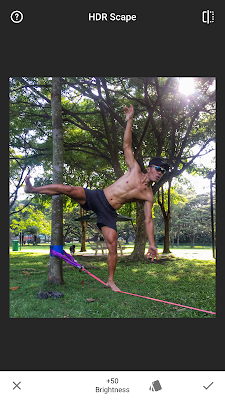Snapseed is a powerful, easy-to-use, photo editing app that's available on both IOS and Android. Best of all, it's FREE! Here are 5 easy steps that could benefit just about any photo, that you can easily accomplish in Snapseed in 5 minutes or less.
Below is the original image of me on a slackline captured on an iPhone 6 Plus by my wife, Laura. It's a great shot! Laura captured the moment perfectly, but the image could use a little help from Snapseed to really make it 'pop'! Above is the final image after editing in Snapseed and uploading to Instagram. Wow! It only took me about 2-3 minutes, and in only 5 easy steps! Here's how I did it:
Step 1: Straighten and Crop Tools
Straighten the image using the Rotate tool if required, and then crop. For this image, I cropped in tighter, removing excess 'clutter', kept the sun in the image, and had the end of the slackline run out to the bottom right edge of the frame.
Step 2: HDR Scape Filter
This is a powerful tool to adjust exposure. You could adjust the exposure with more control using a number of different controls, but with just one step, this filter will brighten the shadows and bring back some detail into washed out highlights. You can also brighten or darken the overall image. Of the 4 settings: Nature, People, Fine and Strong; I tend to use Nature unless there are people in the shot. But I'll run through Nature and People to see which one works better. Most photos can benefit from a little use of this filter, but be careful not to use overuse it, otherwise your image can come out looking too flat and fake. In general, I don't exceed 50% with this or any setting. I used +40% of the Nature setting here, with brightness set at +50%.
Step 3: Drama Filter
This is where the magic happens. Like the previous filter, Drama accomplishes a lot in one step. Drama adds local contrast, sharpness or 'pop' to an image. There are a number of different filter settings at the bottom, and clicking each will give you a good idea of what it does, but the default setting is way too strong and the saturation too low, giving the image a 'gritty' feel. You can adjust to suit your taste, but for me, less is usually more. I generally use Drama 2, but dial the effect down somewhere between +10 - +50%, and then I raise the saturation up until it looks normal. For this image, I set the filter strength at +25%, and the saturation at -15%. Toggle the before/after selector on the top right to see how far you have taken the effect.
Step 4: Selective Tool
We are almost done. Go over the image and have a closer look at the details. Faces are one area that require special attention, and in most cases, could do with a tiny bit of brightening. I used the Selective tool to make a little circle around my face, and then I brighten it just a little. In this case, I used +10% brightness.
Step 5: Vignette Tool
In most cases, I add a vignette to isolate the subject. Some images look better with it, some look better without it. In this case, the bright areas to the right are distracting, and I used a vignette and moved it over the left center of the frame. The default Outer Brightness of -50 was fine, but I raised the Inner Brightness to +10. You could use some of the other filters, such as the Lens Blur to do it as well, but that look is a little harder to pull off.
The final image, as uploaded to Instagram, is on the top the page. I use these same 5 steps in about 90% of the images I upload to the web. Below is another before and after example I shot with my Sony RX100 of Laura at the National Mountain Bike Championship. Check out my Instagram feed for more examples!
Step 1: Straighten and Crop Tools
Straighten the image using the Rotate tool if required, and then crop. For this image, I cropped in tighter, removing excess 'clutter', kept the sun in the image, and had the end of the slackline run out to the bottom right edge of the frame.
This is a powerful tool to adjust exposure. You could adjust the exposure with more control using a number of different controls, but with just one step, this filter will brighten the shadows and bring back some detail into washed out highlights. You can also brighten or darken the overall image. Of the 4 settings: Nature, People, Fine and Strong; I tend to use Nature unless there are people in the shot. But I'll run through Nature and People to see which one works better. Most photos can benefit from a little use of this filter, but be careful not to use overuse it, otherwise your image can come out looking too flat and fake. In general, I don't exceed 50% with this or any setting. I used +40% of the Nature setting here, with brightness set at +50%.
Step 3: Drama Filter
This is where the magic happens. Like the previous filter, Drama accomplishes a lot in one step. Drama adds local contrast, sharpness or 'pop' to an image. There are a number of different filter settings at the bottom, and clicking each will give you a good idea of what it does, but the default setting is way too strong and the saturation too low, giving the image a 'gritty' feel. You can adjust to suit your taste, but for me, less is usually more. I generally use Drama 2, but dial the effect down somewhere between +10 - +50%, and then I raise the saturation up until it looks normal. For this image, I set the filter strength at +25%, and the saturation at -15%. Toggle the before/after selector on the top right to see how far you have taken the effect.
Step 4: Selective Tool
We are almost done. Go over the image and have a closer look at the details. Faces are one area that require special attention, and in most cases, could do with a tiny bit of brightening. I used the Selective tool to make a little circle around my face, and then I brighten it just a little. In this case, I used +10% brightness.
Step 5: Vignette Tool
In most cases, I add a vignette to isolate the subject. Some images look better with it, some look better without it. In this case, the bright areas to the right are distracting, and I used a vignette and moved it over the left center of the frame. The default Outer Brightness of -50 was fine, but I raised the Inner Brightness to +10. You could use some of the other filters, such as the Lens Blur to do it as well, but that look is a little harder to pull off.
The final image, as uploaded to Instagram, is on the top the page. I use these same 5 steps in about 90% of the images I upload to the web. Below is another before and after example I shot with my Sony RX100 of Laura at the National Mountain Bike Championship. Check out my Instagram feed for more examples!